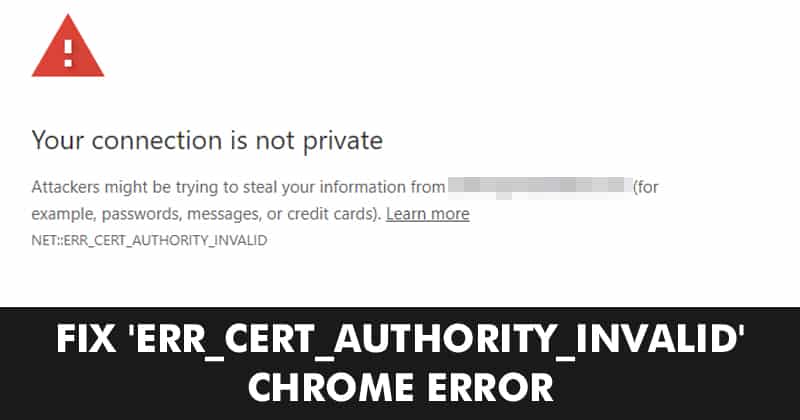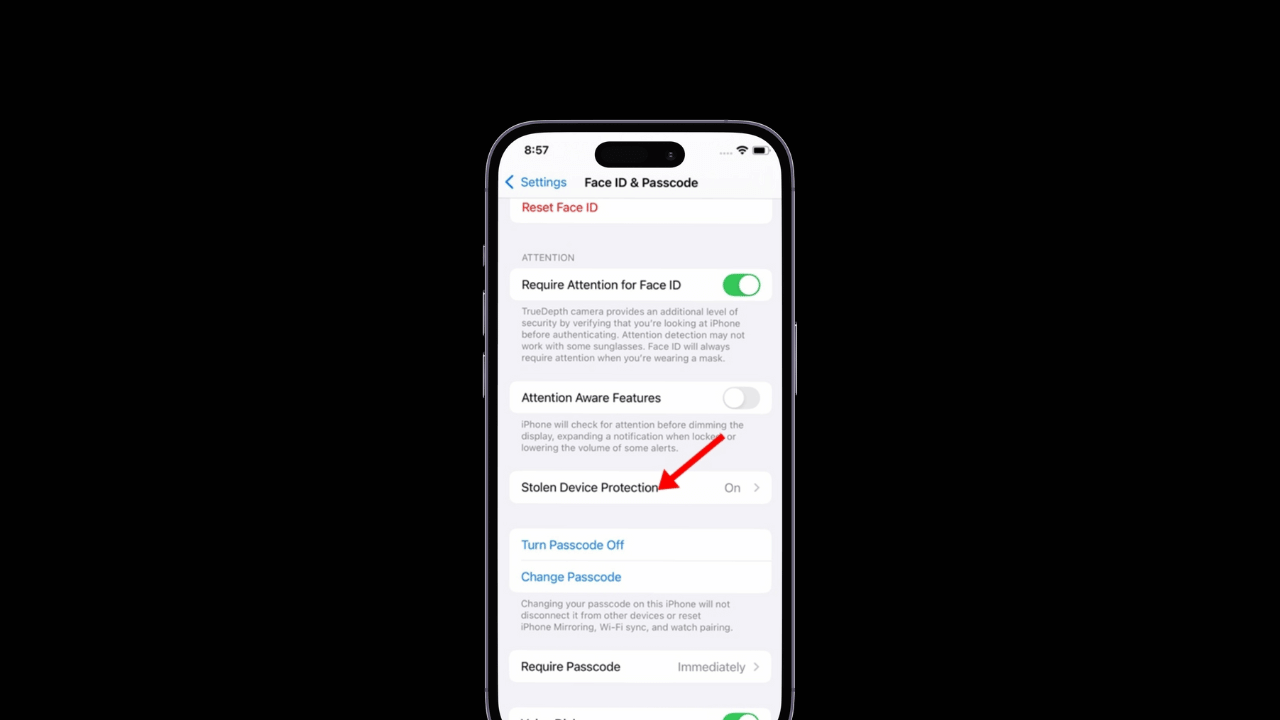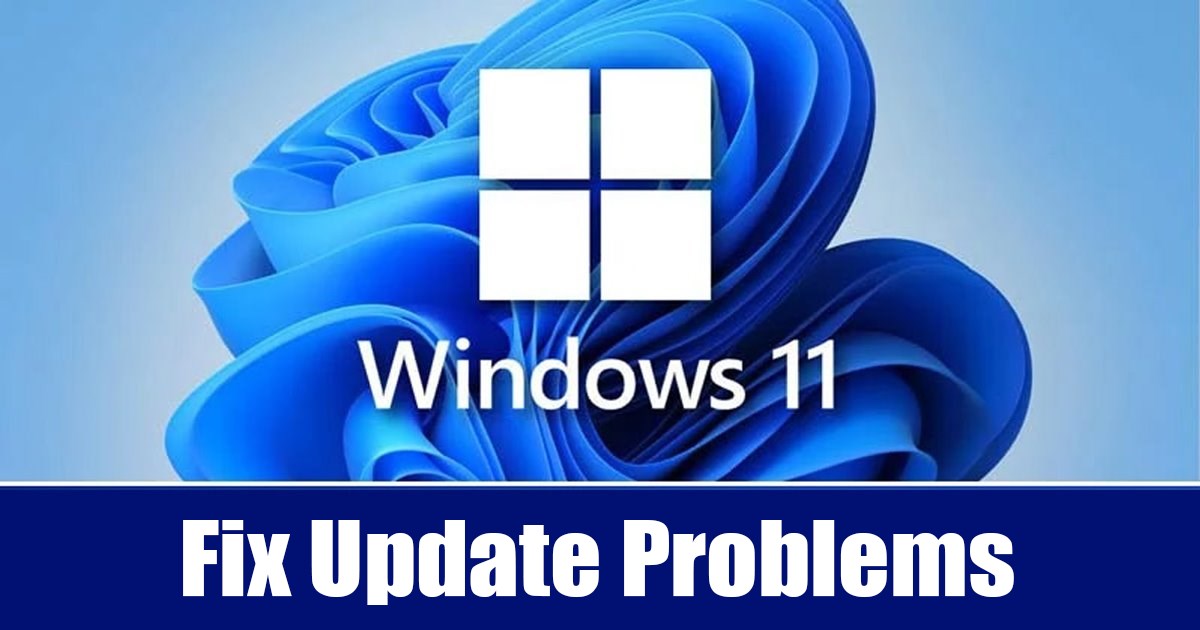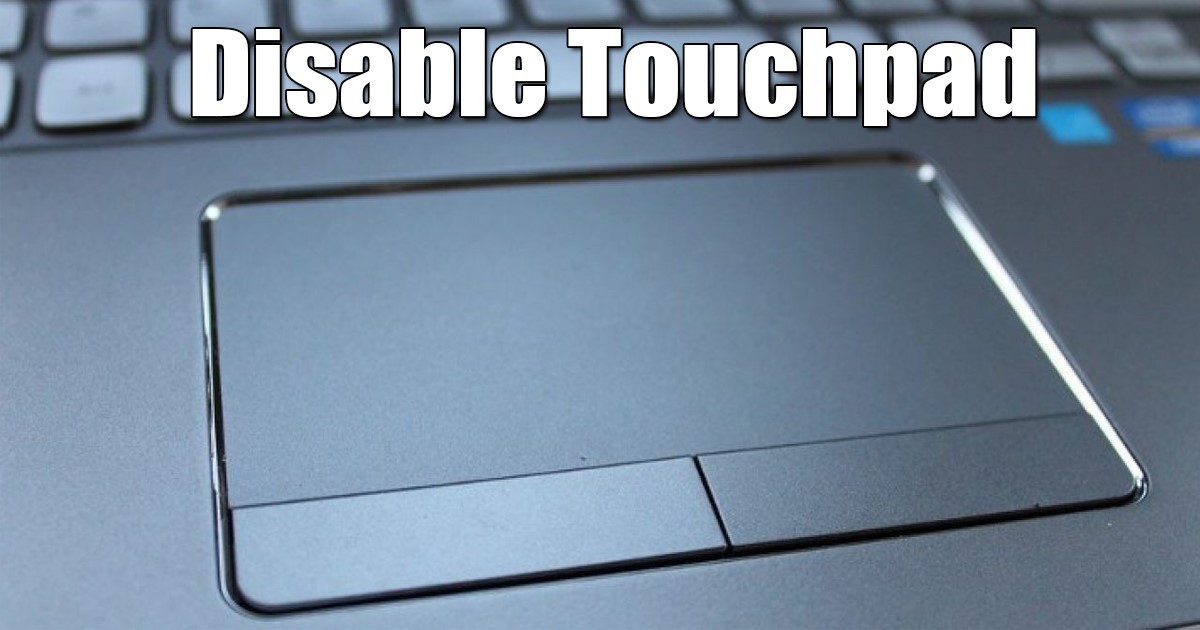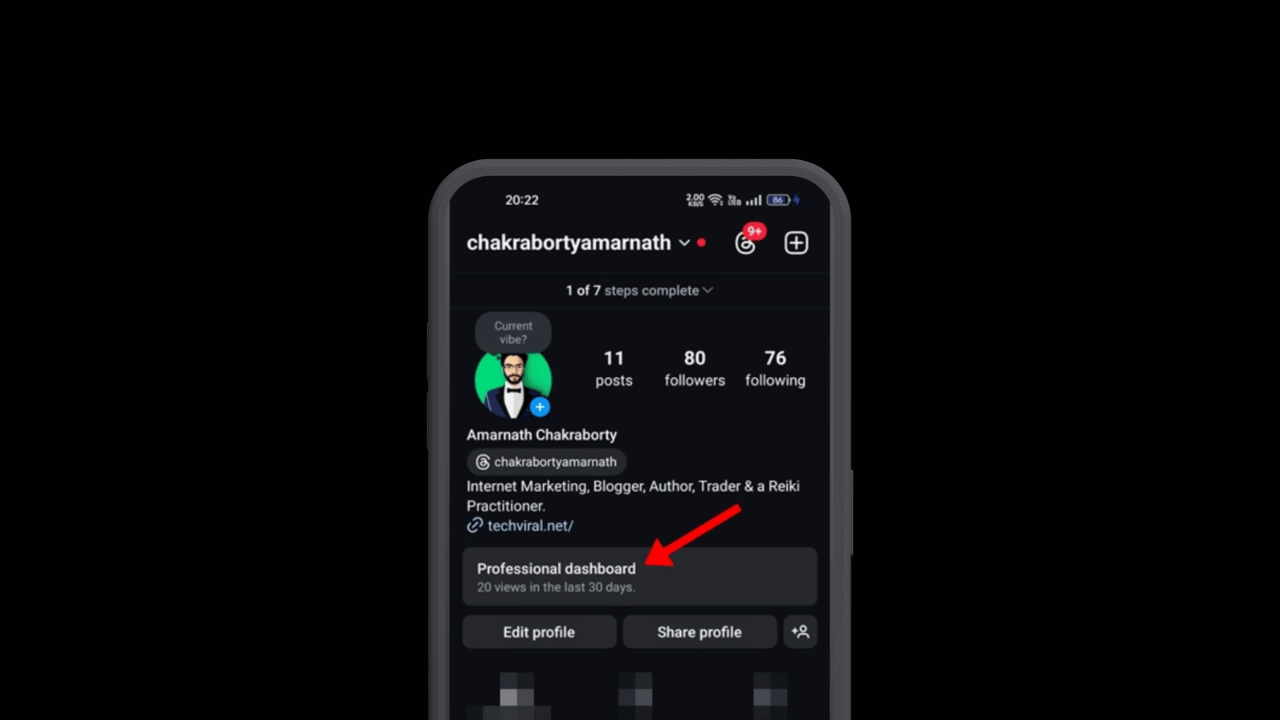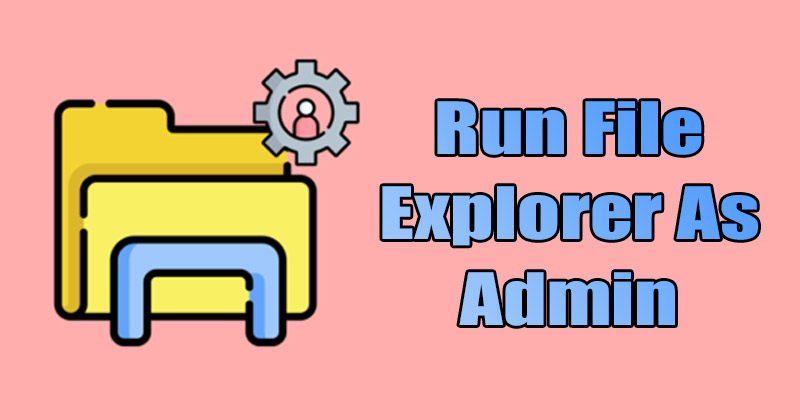Spotify also has apps for the Windows operating system in addition to Android and iOS. However, compared to the Android and iOS versions, the Windows version is less optimized and has few bugs. You may often encounter errors when relying on the Spotify desktop app for music streaming. The ‘Spotify can’t play this right now’ […]
How To Fix ‘ERR_CERT_AUTHORITY_INVALID’ Chrome Error
One of the most common web browser errors on the Chrome browser is ‘err_cert_authority_invalid‘. The error message appears with a read screen which reads ‘Your Connection is not private’ If you also get the same error message while visiting your favorite website, it doesn’t necessarily mean the site you are about to visit is risky. […]
How to Backup and Restore Drivers on Windows 11/10
Today, more than billions of people are using Windows operating systems on their computers and laptops. Although the latest version of Windows installs the drivers automatically, we still need to backup and restore the drivers on Windows 10. If you have been using Windows for a while, you might know that the operating system relies […]
How to Turn Stolen Device Protection Off
As we all know, iPhones are among the best and most secure smartphones ever made. A feature called Stolen Device Protection adds a layer of security when your iPhone is away from a familiar location. What is Stolen Device Protection on iPhone? Stolen Device Protection is a feature introduced with the release of iOS 17.3 […]
10 Best Ways to fix Instagram Photo Can’t Be Posted
While Instagram does not restrict the number of photos or videos you can upload, a few bugs can prevent you from doing so. Recently, many users reportedly received an error message that reads ‘Instagram Photo Can’t be Posted’. Users are getting this error while posting a photo. Once the photo is uploaded, instead of appearing […]
Windows 11 Keeps Installing the Same Update? 6 Ways to Fix it
One problem that users often face while using Windows 11 is the system installing the same update repeatedly. Windows 11 installing the same update could be very frustrating, especially if your PC has limited resources. You may face this problem for several reasons, such as a failed update installation, corrupted system files, or problems with […]
6 Ways to Disable the Touchpad on Windows 11
If you have a gaming laptop, you may want to turn off the Touchpad completely to avoid accidental touches. Also, if you use an external mouse, it’s a wise idea to turn off the touchpad to preserve power & prevent accidental touches. So, is it possible to disable touchpad on Windows 11? Yes! You can […]
How To Disable Ads From Torrent Client (uTorrent & BitTorrent)
Torrent is mostly used to download large files on the Internet. To download torrent files, you would need a reliable torrent client like BitTorrent or uTorrent. Both torrent clients are known for better management features and simple UI. These are the most popular torrent clients available for the Windows operating system. Despite being popular, many […]
Instagram Settings Button Missing? 3 Best Fixes
Recently, Instagram users worldwide have been facing a weird problem. An app update installed in the background removed the hamburger menu on the top right of the profile screen. This means the Settings button has disappeared on the latest version of the Instagram app. If you’ve just updated the app, move to your profile screen […]
5 Best Ways to Run File Explorer as Administrator in Windows 11
File Explorer allows you to browse your computer’s internal and external drives, folders, and file types. If you are not using an Administrator account, the file explorer on Windows 11 will open with standard-level privileges. With Standard-level privileges, you might see many UAC prompts when accessing files and folders that require admin privileges, especially when […]