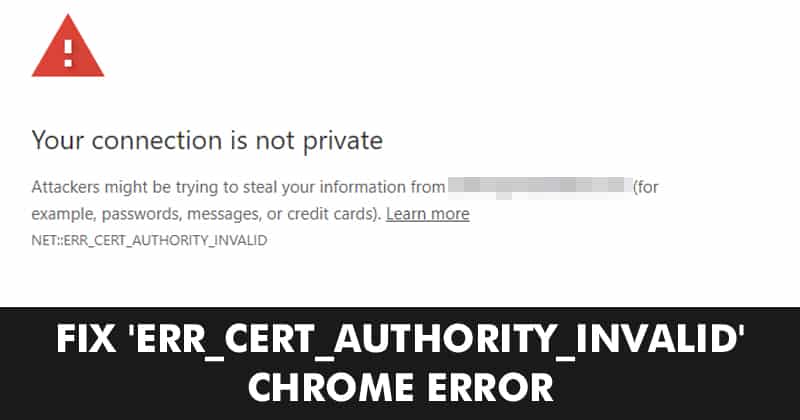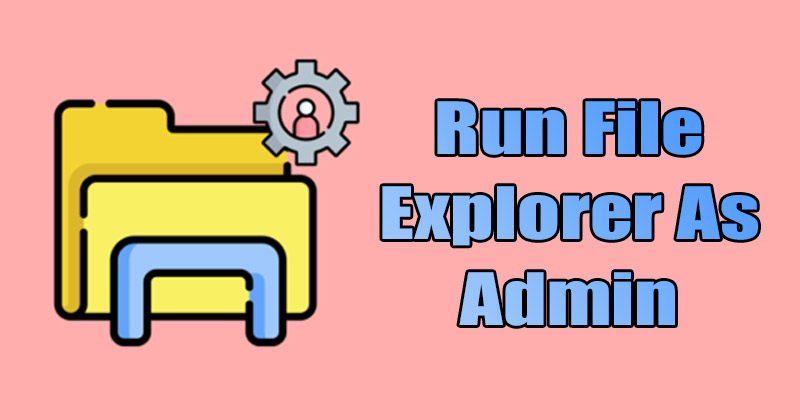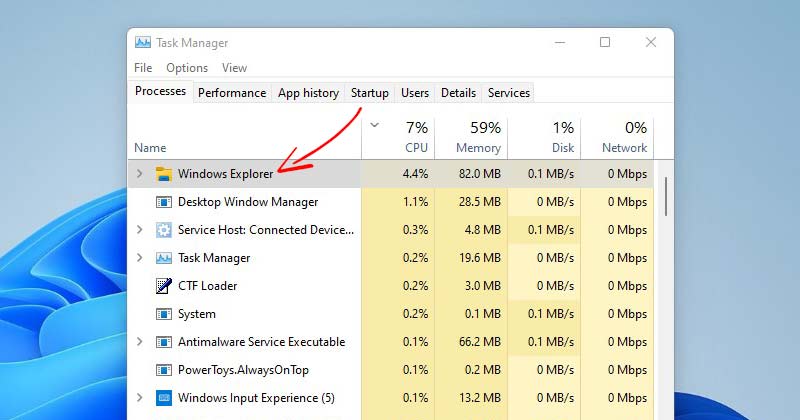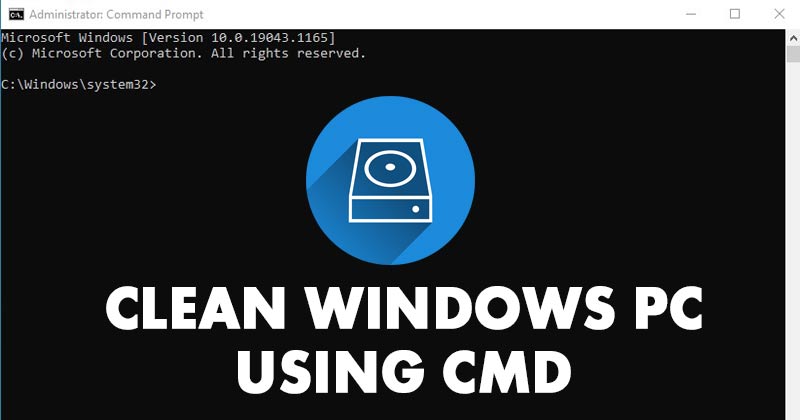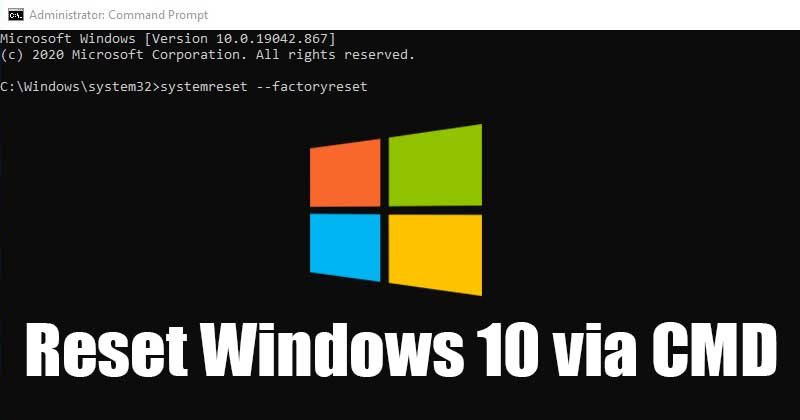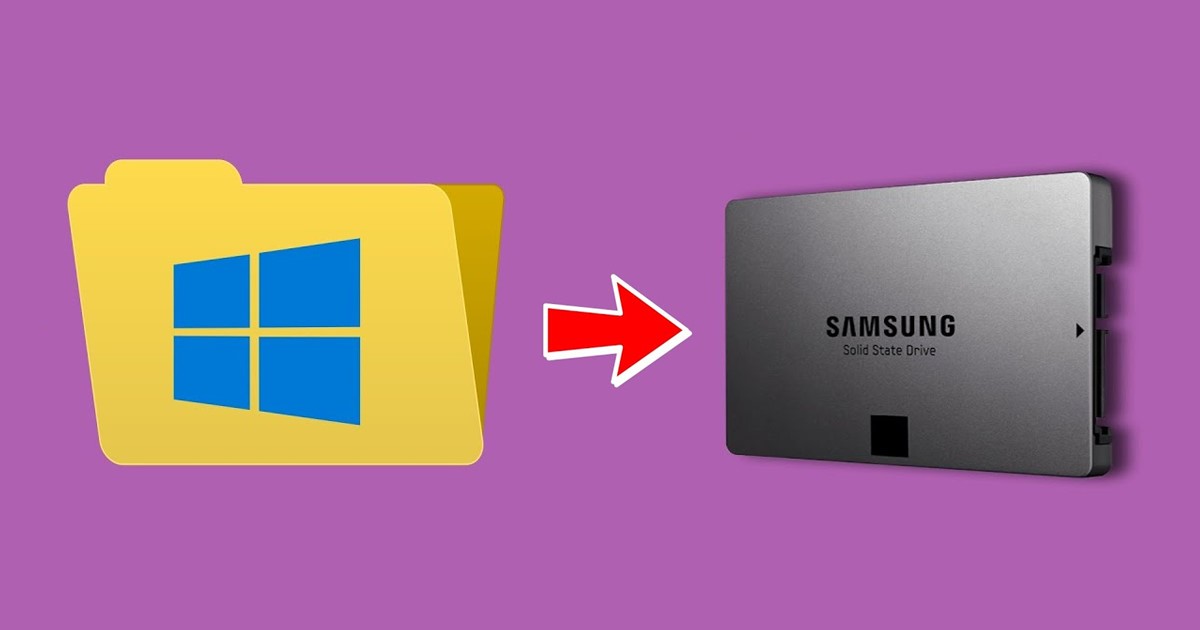One of the most common web browser errors on the Chrome browser is ‘err_cert_authority_invalid‘. The error message appears with a read screen which reads ‘Your Connection is not private’ If you also get the same error message while visiting your favorite website, it doesn’t necessarily mean the site you are about to visit is risky. […]
How to Backup and Restore Drivers on Windows 11/10
Today, more than billions of people are using Windows operating systems on their computers and laptops. Although the latest version of Windows installs the drivers automatically, we still need to backup and restore the drivers on Windows 10. If you have been using Windows for a while, you might know that the operating system relies […]
5 Best Ways to Run File Explorer as Administrator in Windows 11
File Explorer allows you to browse your computer’s internal and external drives, folders, and file types. If you are not using an Administrator account, the file explorer on Windows 11 will open with standard-level privileges. With Standard-level privileges, you might see many UAC prompts when accessing files and folders that require admin privileges, especially when […]
How to Restart Windows’s Explorer.exe to Fix Frozen Desktop Windows 11
Those who have been using Windows for a while may know that sometimes the operating system lags. Sometimes, the Start Menu, Taskbar, and other components seem to freeze. To resolve this problem, users usually have to restart their computers. Generally, a simple restart could fix most system related problems, including lags & freezes. However, what […]
How to Clean your Windows PC using CMD
Keeping your computer free from clutter is one way to improve performance and stability. Just cleaning up the junk files can free up tons of disk space. Windows 10 & 11 also offer several built-in system junk cleaning utilities to free up storage space. Although it’s pretty easy to access those tools, wouldn’t it be […]
How to Reset Windows 10/11 via CMD
Many Windows users have recently stated that they are facing issues after installing recent updates. Few users have reported that they cannot connect to the internet, and some have claimed that they cannot access the Settings app. Although Windows offers a few troubleshooting utilities to deal with errors, it’s best to reset the Windows if […]
How to Turn Off Windows Security for Chrome
Google Chrome users may know that the browser can authenticate users with Windows Hello to provide access to saved passwords. If you have set up Windows Hello on your device, your Google Chrome web browser may ask you to enter the PIN to access the password. This security feature is designed to protect access to […]
How to Mount Folder as Drive in Windows 11
To mount a folder as a drive in Windows 11, you need to use the built-in subst command. The subst command is mostly used for mounting drives on a file explorer. However, you should note a few things: the drives you will create will automatically unmount when you restart, shut down, or sign out from […]
How to Check Startup and Shutdown History in Windows 11
While using Windows 11, sometimes you may want to check your PC’s Startup and shutdown history. There could be various reasons you would like to check when a computer booted up or shut down history. For example, if you share your PC with your family, you may want to track the startup/shutdown history to know […]
4 Best Ways to Find all Signed In Users in Windows 11
Windows 10 and Windows 11 operating systems allow users to create different profiles. The feature is handy for users who often share their computer/laptop with other family members, enabling them to set up separate profiles for each family member. Each profile will have different settings, apps, and files. On Techviral, we have already shared a […]