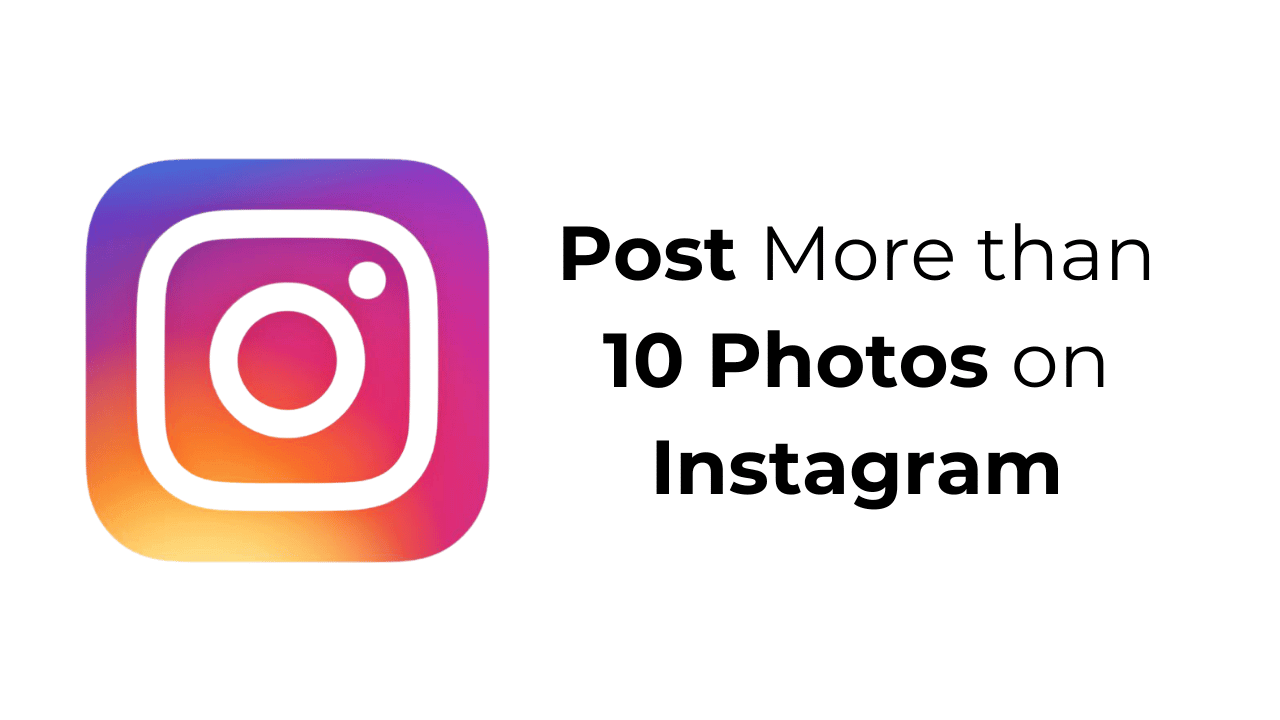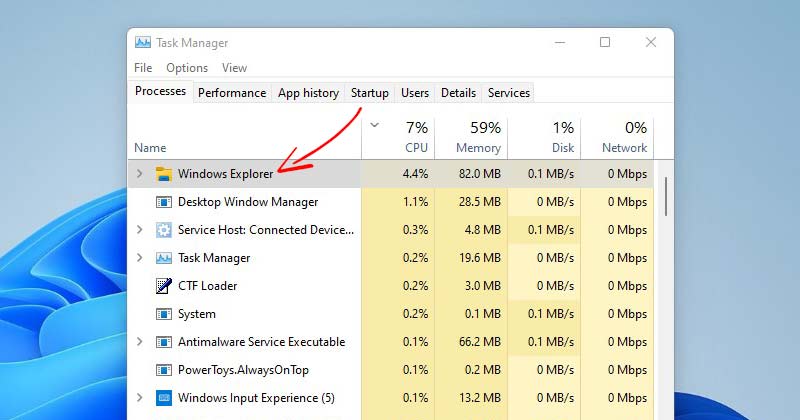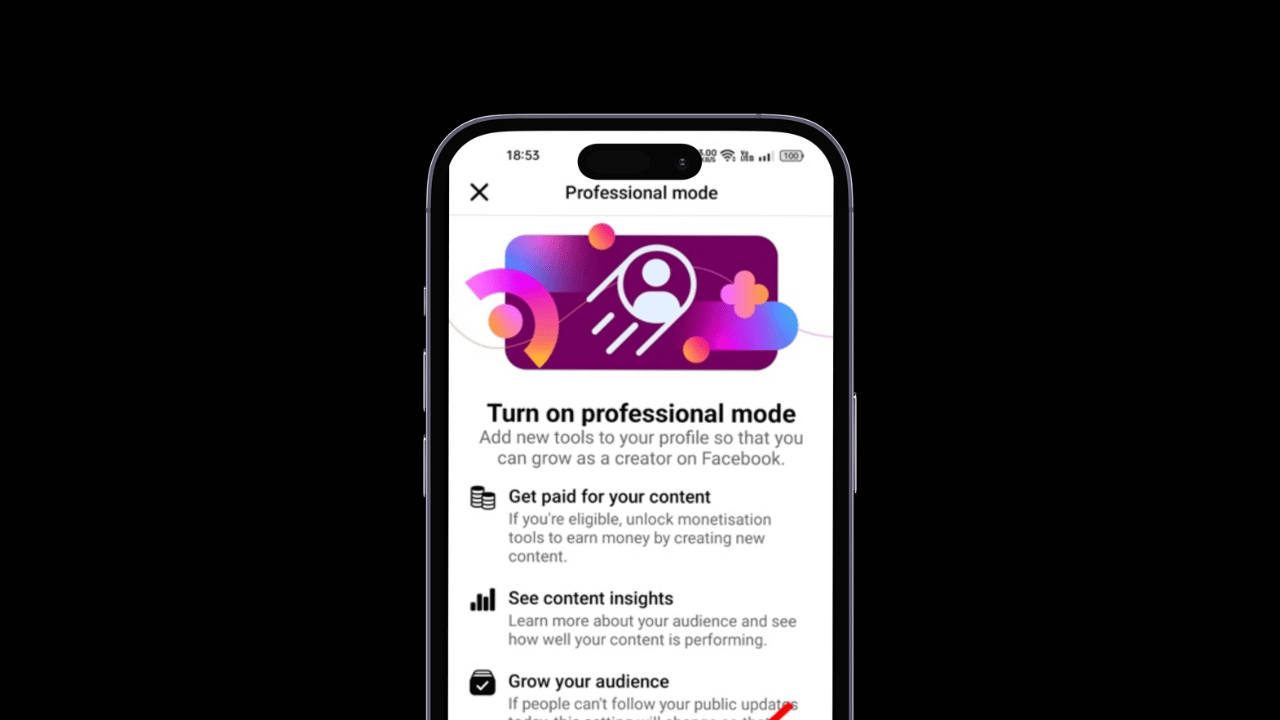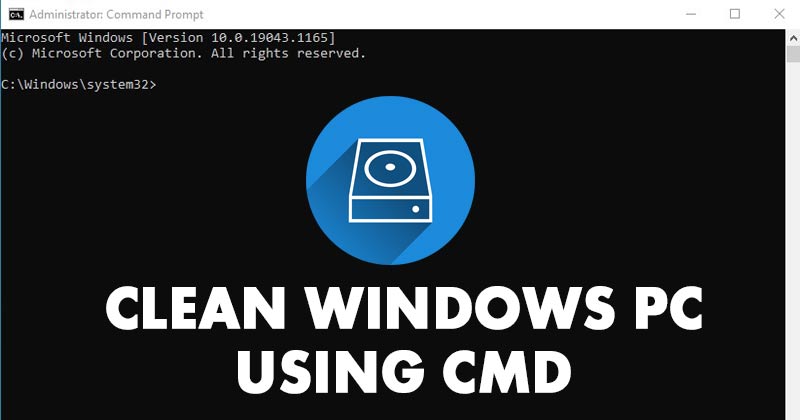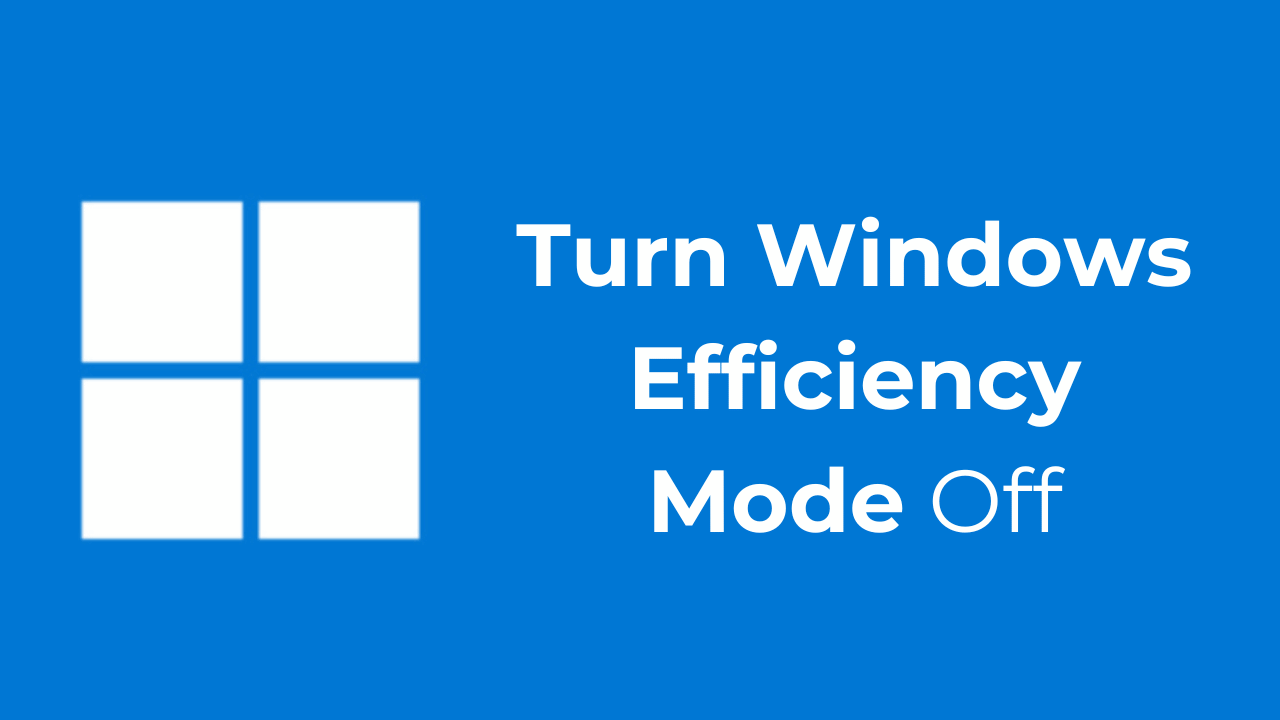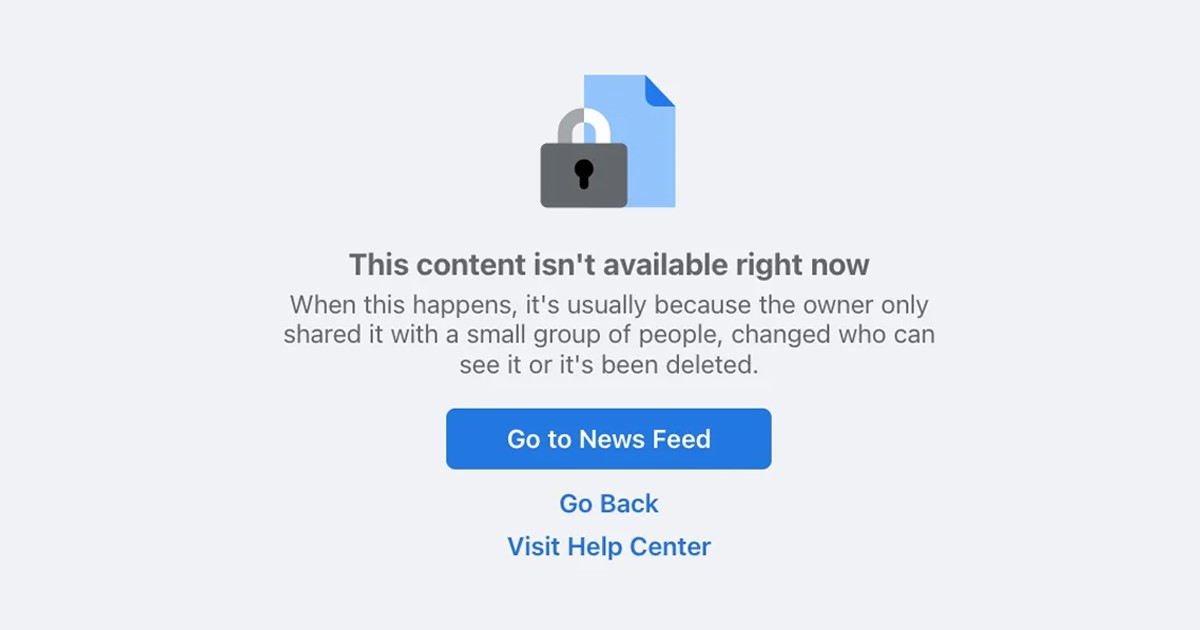Instagram follows a few strict rules to maintain a streamlined and user friendly experience across the app. For this reason, users are limited to uploading a maximum of 10 or 15 photos or videos per post. Allowing more images or videos in a single post could overwhelm some users and greatly reduce engagement. However, many […]
How to Restart Windows’s Explorer.exe to Fix Frozen Desktop Windows 11
Those who have been using Windows for a while may know that sometimes the operating system lags. Sometimes, the Start Menu, Taskbar, and other components seem to freeze. To resolve this problem, users usually have to restart their computers. Generally, a simple restart could fix most system related problems, including lags & freezes. However, what […]
5 Best Ways to Record Your Screen on Windows 11
By recording your screen in Windows 11, you can show off the new features you’re playing with or even record your gameplay. Whatever the reason, you can easily record your PC screen on Windows 11. On Windows 11, you can record your screen using built-in tools or third-party software. Hence, if you are looking for […]
How to Turn On or Off Professional Mode on Facebook
Those who plan to run an online business can use Facebook’s Professional Mode. Earlier, the feature was restricted to Facebook Pages, but it’s now available for individual profiles. What is Professional Mode on Facebook? Professional Mode is a Facebook exclusive feature which gives access to bundle of professional tools and insights. These tools and insights […]
How to Clean your Windows PC using CMD
Keeping your computer free from clutter is one way to improve performance and stability. Just cleaning up the junk files can free up tons of disk space. Windows 10 & 11 also offer several built-in system junk cleaning utilities to free up storage space. Although it’s pretty easy to access those tools, wouldn’t it be […]
YouTube Video Lagging on Chrome? 12 Ways to Fix it
Recently, many Chrome users have reported YouTube video lagging issues. According to the users, YouTube videos are constantly lagging on Chrome browser. YouTube videos lagging on Chrome may be a sign of a few problems, as there are several reasons behind the issues. Why Does YouTube Keep Lagging on Chrome? YouTube videos may lag on […]
How to Add Music to Your Facebook Profile
While the Facebook app provides countless features, one feature often neglected is the ability to add songs to the profile. Yes, you can add music to your Facebook profile. You can add multiple music to your Facebook profile and pin one you want to make visible on your Facebook bio. Once you add music to […]
How to Turn Windows Efficiency Mode Off
If you’re using the Windows 11 22H2 build or even the very latest version of Windows 11, you will know about Efficiency Mode. What is Efficiency Mode in Windows 11? Efficiency mode is a exclusive feature that allows you to optimize the programs running in the background. The Efficiency mode works by reducing energy consumption. […]
How to Save Snapchat Stickers to WhatsApp (Easy Method)
Snapchat Avatar or BitMoji is the emoji that represents you all around Snapchat. After creating your personalized Bitmoji, you can share it on your chat, change its look, and even bring it to life with 3D Bitmoji. Creating a Bitmoji also generates a set of stickers that you can use on Snapchat or any other […]
8 Ways to Fix Facebook Content Is Not Available Error
While Facebook is unique in its ways, it has a few flaws. For example, while viewing posts on Facebook, you may sometimes see an error message. Here are a few error screens that you may see on Facebook Posts. Sorry, this content isn’t available right now. Sorry, this page isn’t available. This content isn’t available […]