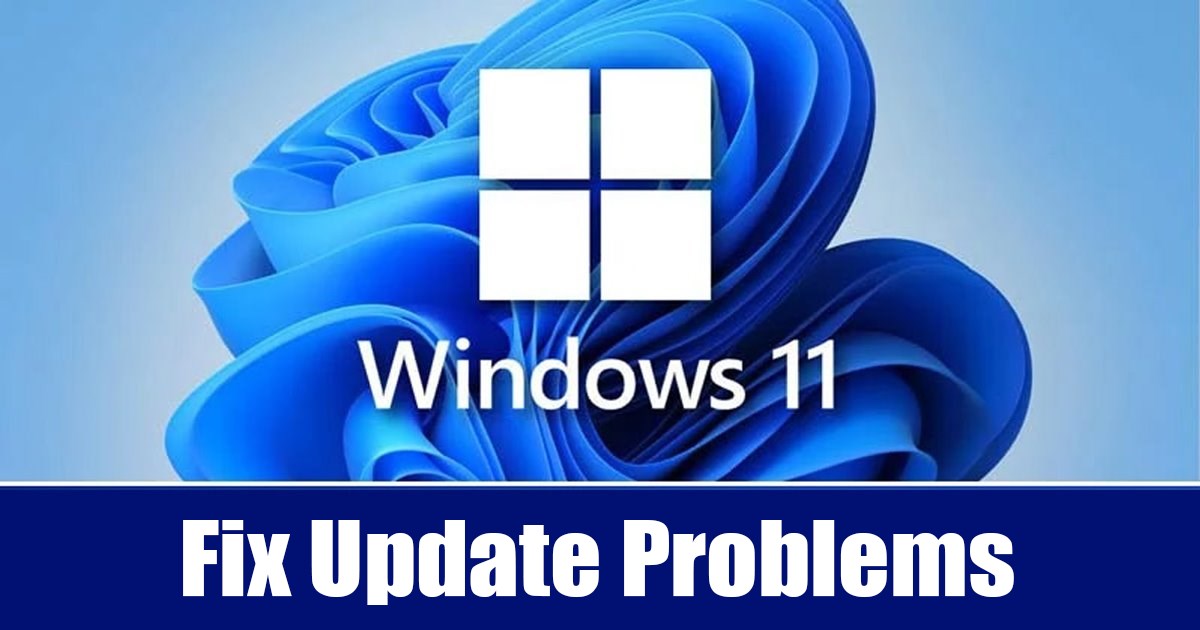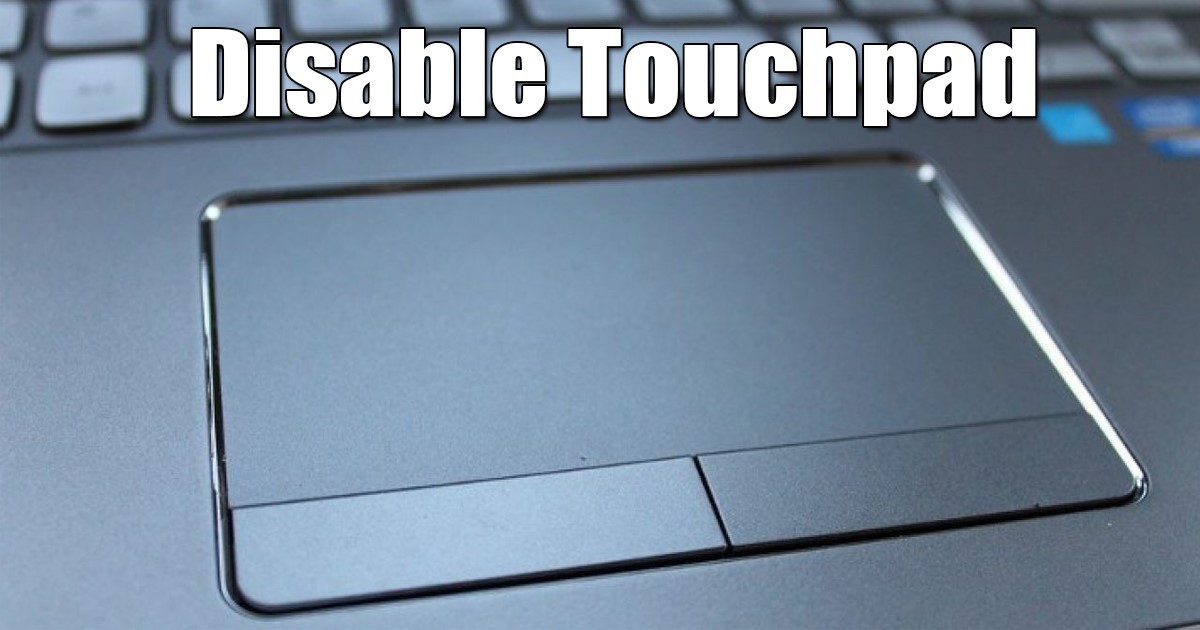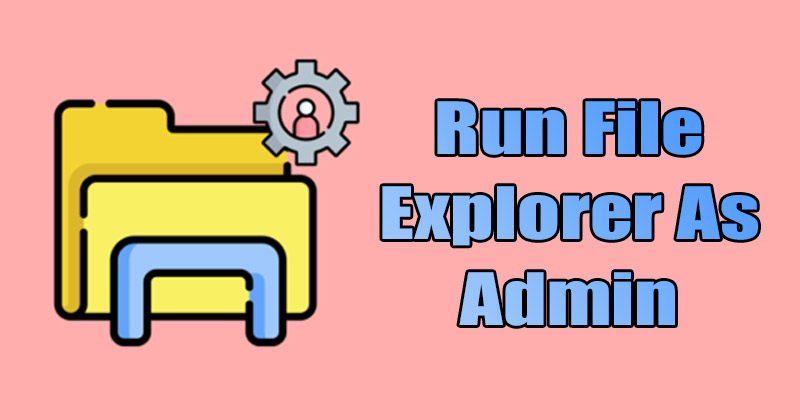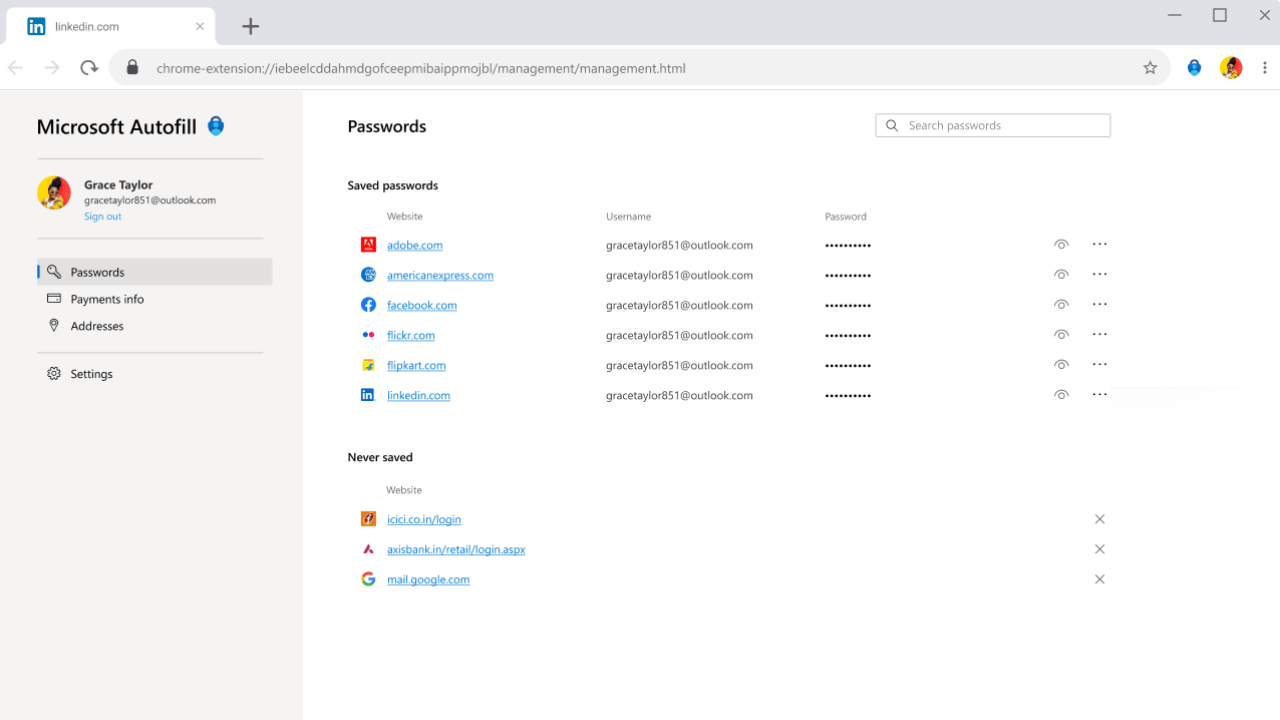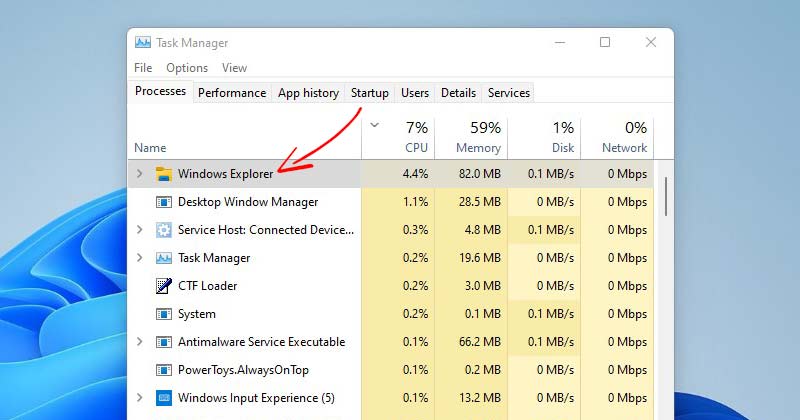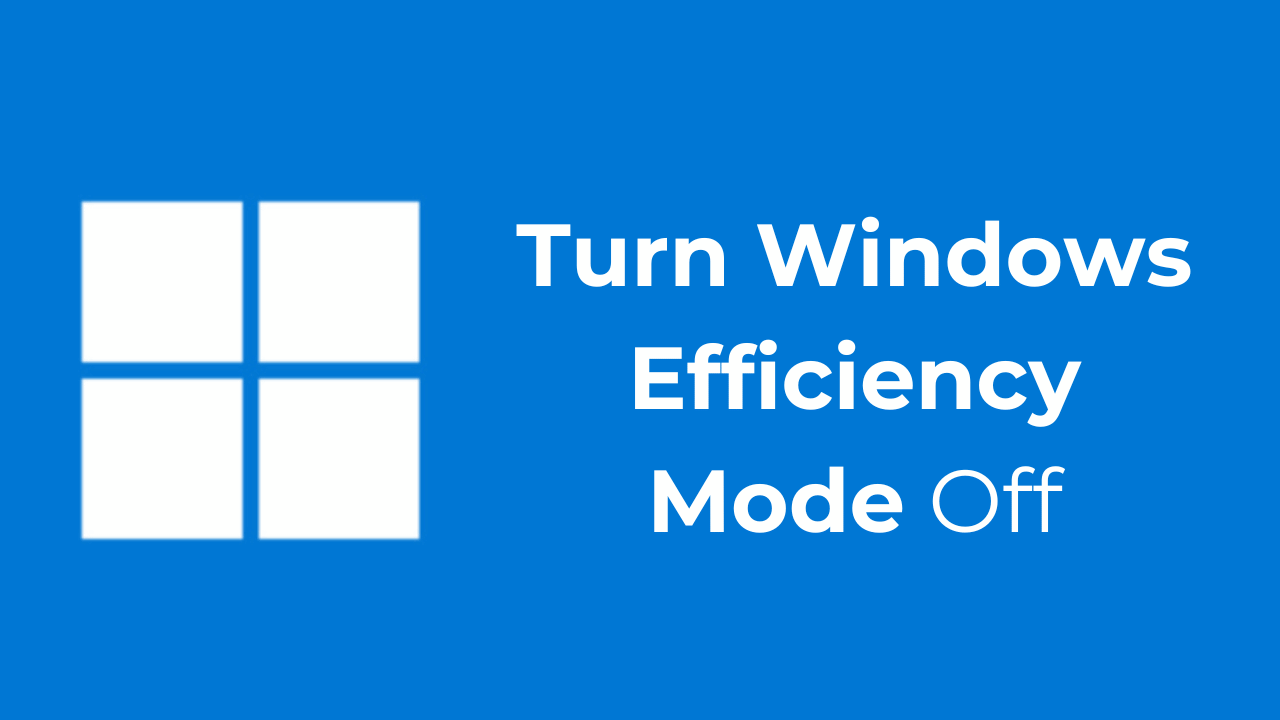Spotify also has apps for the Windows operating system in addition to Android and iOS. However, compared to the Android and iOS versions, the Windows version is less optimized and has few bugs. You may often encounter errors when relying on the Spotify desktop app for music streaming. The ‘Spotify can’t play this right now’ […]
How to Backup and Restore Drivers on Windows 11/10
Today, more than billions of people are using Windows operating systems on their computers and laptops. Although the latest version of Windows installs the drivers automatically, we still need to backup and restore the drivers on Windows 10. If you have been using Windows for a while, you might know that the operating system relies […]
Windows 11 Keeps Installing the Same Update? 6 Ways to Fix it
One problem that users often face while using Windows 11 is the system installing the same update repeatedly. Windows 11 installing the same update could be very frustrating, especially if your PC has limited resources. You may face this problem for several reasons, such as a failed update installation, corrupted system files, or problems with […]
6 Ways to Disable the Touchpad on Windows 11
If you have a gaming laptop, you may want to turn off the Touchpad completely to avoid accidental touches. Also, if you use an external mouse, it’s a wise idea to turn off the touchpad to preserve power & prevent accidental touches. So, is it possible to disable touchpad on Windows 11? Yes! You can […]
5 Best Ways to Run File Explorer as Administrator in Windows 11
File Explorer allows you to browse your computer’s internal and external drives, folders, and file types. If you are not using an Administrator account, the file explorer on Windows 11 will open with standard-level privileges. With Standard-level privileges, you might see many UAC prompts when accessing files and folders that require admin privileges, especially when […]
Microsoft Autofill Chrome Extension To Retire From Next Month
Microsoft recently announced that it will retire its Microsoft Autofill Chrome Extension browser plug-in on December 14, 2024. For those unaware, Microsoft Autofill is a password manager that can be used as a Chrome browser extension. It allows users to save their passwords, addresses, and payment information within their Microsoft accounts and automatically fill them out on sites […]
How to Restart Windows’s Explorer.exe to Fix Frozen Desktop Windows 11
Those who have been using Windows for a while may know that sometimes the operating system lags. Sometimes, the Start Menu, Taskbar, and other components seem to freeze. To resolve this problem, users usually have to restart their computers. Generally, a simple restart could fix most system related problems, including lags & freezes. However, what […]
5 Best Ways to Record Your Screen on Windows 11
By recording your screen in Windows 11, you can show off the new features you’re playing with or even record your gameplay. Whatever the reason, you can easily record your PC screen on Windows 11. On Windows 11, you can record your screen using built-in tools or third-party software. Hence, if you are looking for […]
How to Turn Windows Efficiency Mode Off
If you’re using the Windows 11 22H2 build or even the very latest version of Windows 11, you will know about Efficiency Mode. What is Efficiency Mode in Windows 11? Efficiency mode is a exclusive feature that allows you to optimize the programs running in the background. The Efficiency mode works by reducing energy consumption. […]
How to Turn Off Windows Security for Chrome
Google Chrome users may know that the browser can authenticate users with Windows Hello to provide access to saved passwords. If you have set up Windows Hello on your device, your Google Chrome web browser may ask you to enter the PIN to access the password. This security feature is designed to protect access to […]