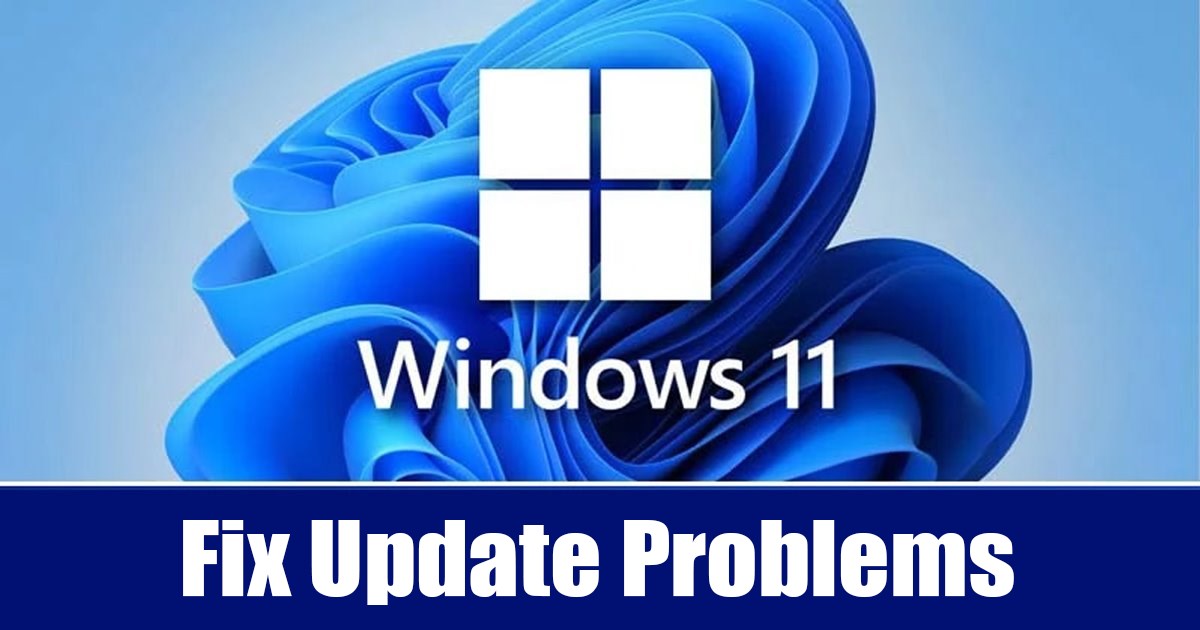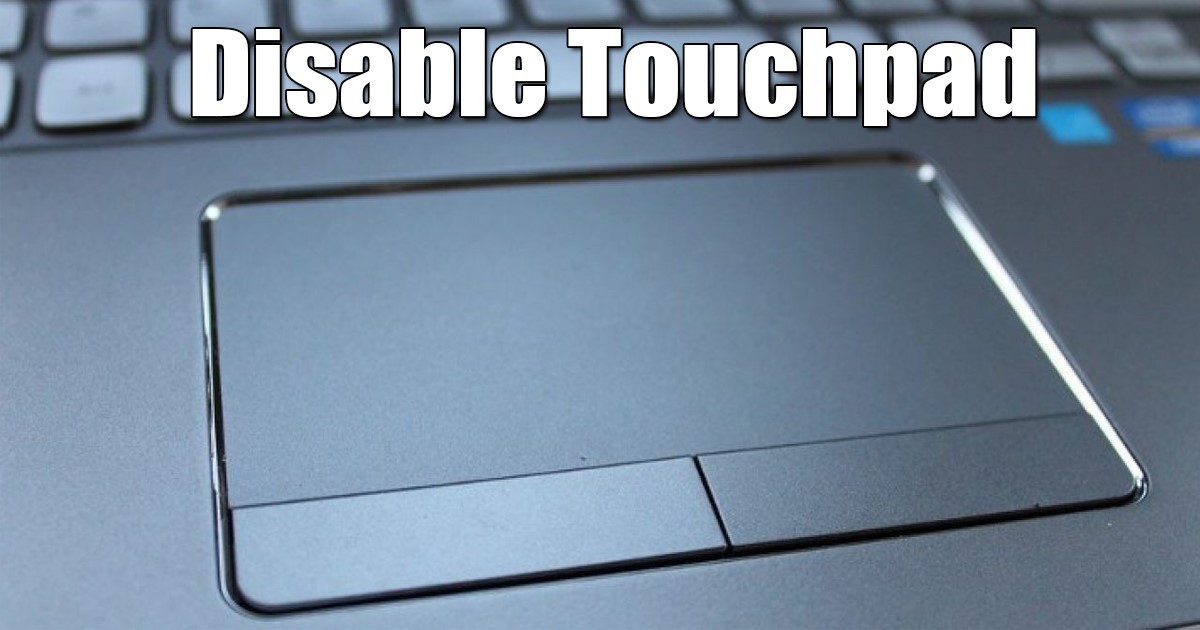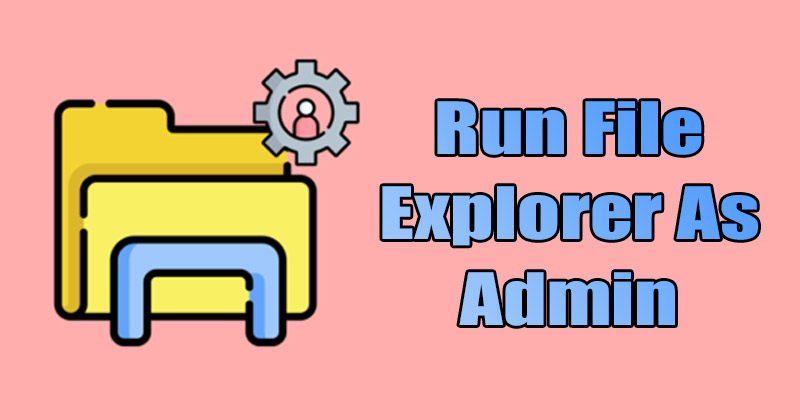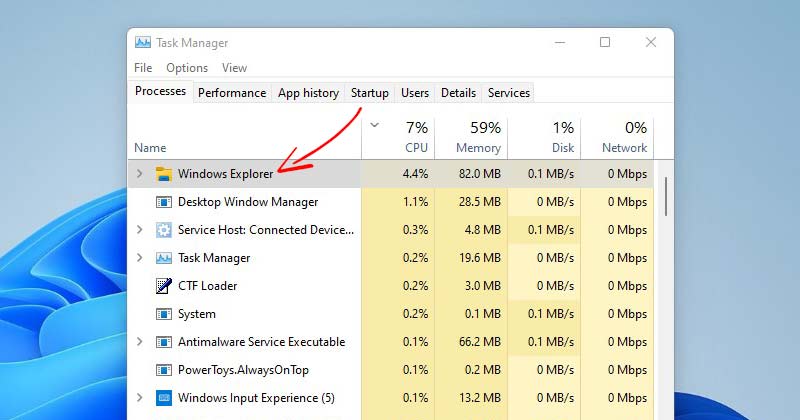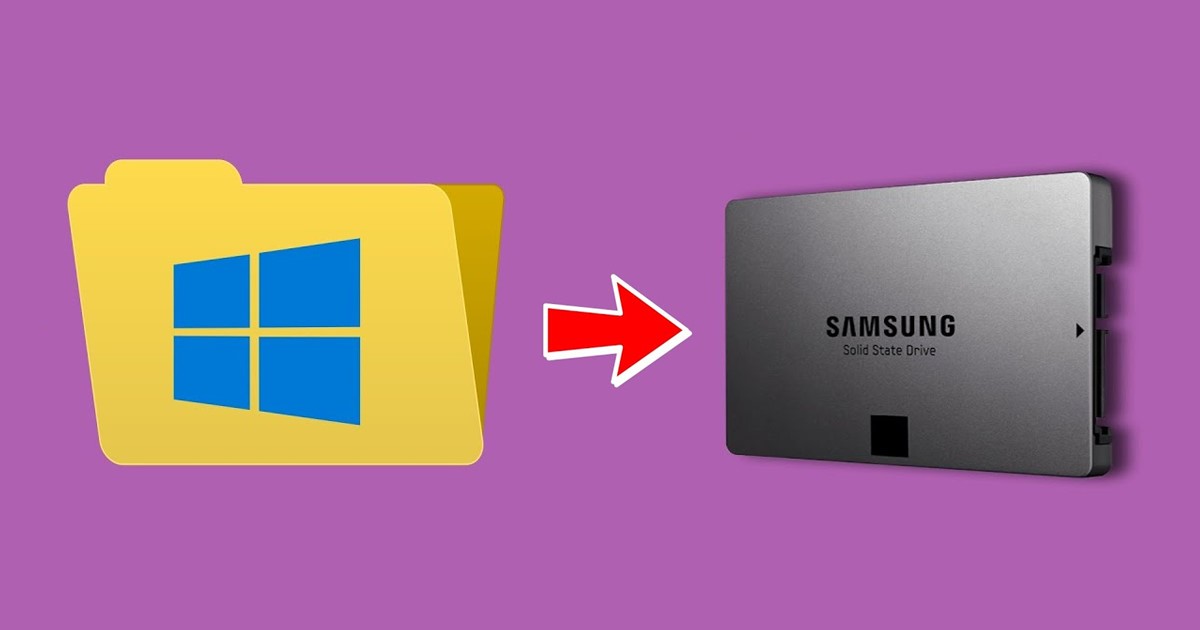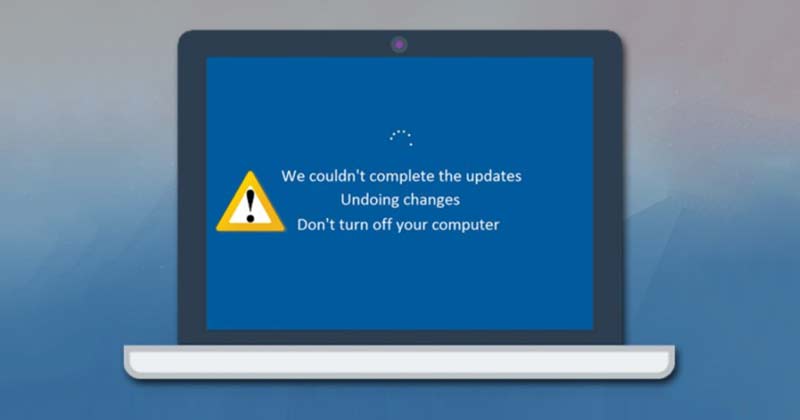One problem that users often face while using Windows 11 is the system installing the same update repeatedly. Windows 11 installing the same update could be very frustrating, especially if your PC has limited resources. You may face this problem for several reasons, such as a failed update installation, corrupted system files, or problems with […]
6 Ways to Disable the Touchpad on Windows 11
If you have a gaming laptop, you may want to turn off the Touchpad completely to avoid accidental touches. Also, if you use an external mouse, it’s a wise idea to turn off the touchpad to preserve power & prevent accidental touches. So, is it possible to disable touchpad on Windows 11? Yes! You can […]
5 Best Ways to Run File Explorer as Administrator in Windows 11
File Explorer allows you to browse your computer’s internal and external drives, folders, and file types. If you are not using an Administrator account, the file explorer on Windows 11 will open with standard-level privileges. With Standard-level privileges, you might see many UAC prompts when accessing files and folders that require admin privileges, especially when […]
How to Restart Windows’s Explorer.exe to Fix Frozen Desktop Windows 11
Those who have been using Windows for a while may know that sometimes the operating system lags. Sometimes, the Start Menu, Taskbar, and other components seem to freeze. To resolve this problem, users usually have to restart their computers. Generally, a simple restart could fix most system related problems, including lags & freezes. However, what […]
5 Best Ways to Record Your Screen on Windows 11
By recording your screen in Windows 11, you can show off the new features you’re playing with or even record your gameplay. Whatever the reason, you can easily record your PC screen on Windows 11. On Windows 11, you can record your screen using built-in tools or third-party software. Hence, if you are looking for […]
Microsoft Officially Releases Windows 11 ISO File On ARM
Microsoft has finally released an ISO image of Windows 11 on ARM, making the installation process much easier for ARM-based PC users. This file, which is included in the 2024 version of Windows 11, allows users to install the operating system directly on Copilot+ PCs and other devices equipped with ARM processors. Previously, the ARM […]
Microsoft Expands Windows 11 24H2 Access, Lifts Two Upgrade Blocks
At the end of last month, Microsoft temporarily paused the rollout of Windows 11 24H2 for thousands of users due to compatibility issues in at least nine cases. However, the company recently removed two upgrade blocks related to Windows 11 version 24H2, making the operating system available for more PCs. The two significant blockers that have […]
How to Mount Folder as Drive in Windows 11
To mount a folder as a drive in Windows 11, you need to use the built-in subst command. The subst command is mostly used for mounting drives on a file explorer. However, you should note a few things: the drives you will create will automatically unmount when you restart, shut down, or sign out from […]
How to Check Startup and Shutdown History in Windows 11
While using Windows 11, sometimes you may want to check your PC’s Startup and shutdown history. There could be various reasons you would like to check when a computer booted up or shut down history. For example, if you share your PC with your family, you may want to track the startup/shutdown history to know […]
7 Best Methods to Fix Undoing Changes Made to Your PC
Although Windows 11 updates were intended to address existing problems, they can occasionally fail to install. When Windows 11 updates fail to install, they show an ‘undoing changes to your computer’ error. The ‘Undoing Changes Made to your computer’ screen is not an error. Still, it can put your computer into a boot loop, preventing […]