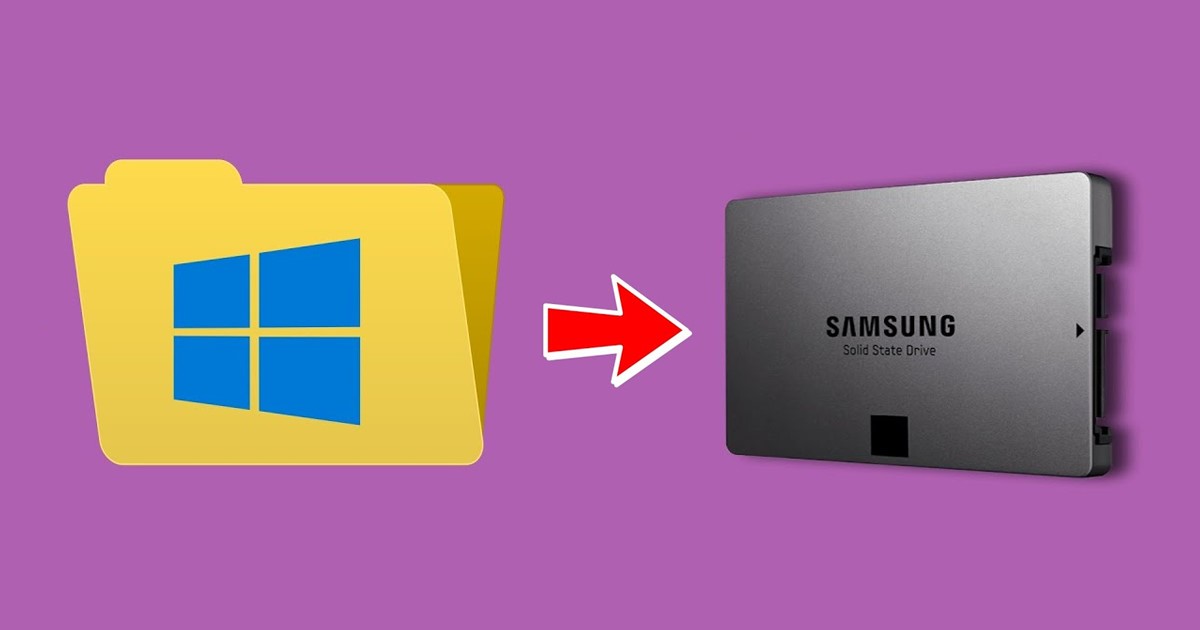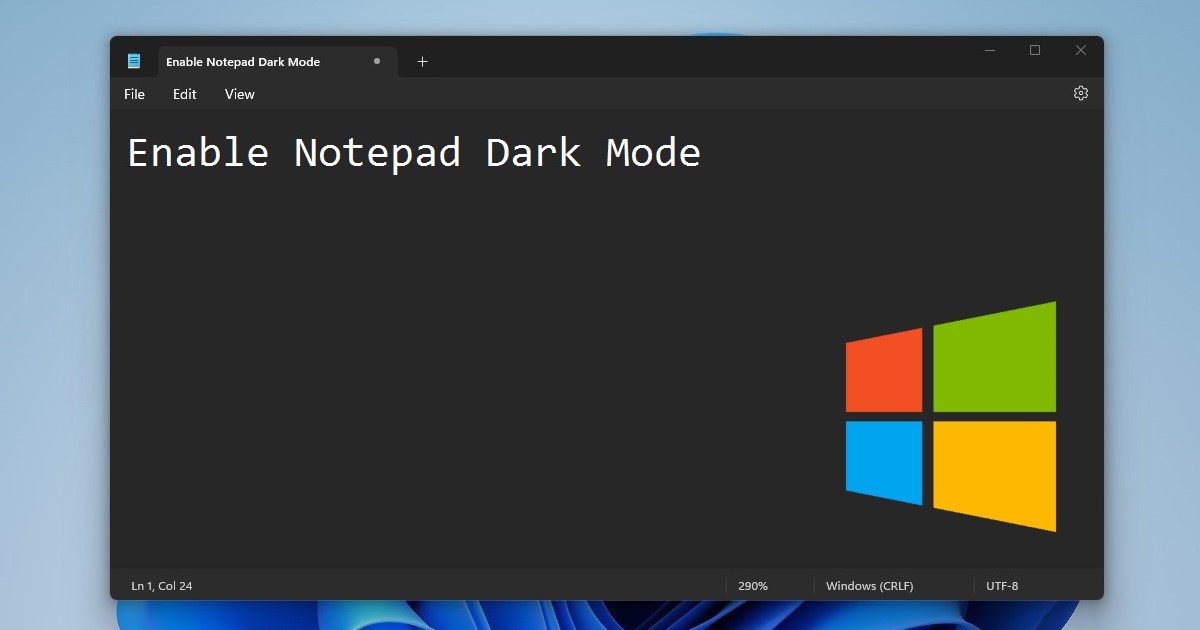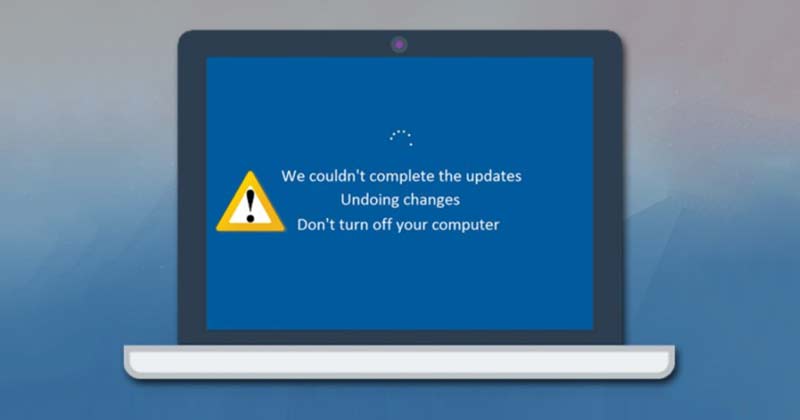Even though Microsoft has improved the security of Windows 10 and Windows 11, users still need to exercise caution when downloading and installing software on their computers. We download a lot of software on our Windows operating system. Sometimes, we even need to open suspicious email attachments. To deal with such situations, sandboxing comes in […]
How to Mount Folder as Drive in Windows 11
To mount a folder as a drive in Windows 11, you need to use the built-in subst command. The subst command is mostly used for mounting drives on a file explorer. However, you should note a few things: the drives you will create will automatically unmount when you restart, shut down, or sign out from […]
How to Check Startup and Shutdown History in Windows 11
While using Windows 11, sometimes you may want to check your PC’s Startup and shutdown history. There could be various reasons you would like to check when a computer booted up or shut down history. For example, if you share your PC with your family, you may want to track the startup/shutdown history to know […]
3 Best Ways to Enable Notepad Dark Mode on Windows
If your PC runs on Windows 11, you can enable dark mode on your Notepad. Actually, Notepad dark mode is also available for Windows 10, but it’s not available on every build. Microsoft has released dark mode for many apps and services in recent years. Today, you have a dark mode for Task Manager, Microsoft […]
7 Best Methods to Fix Undoing Changes Made to Your PC
Although Windows 11 updates were intended to address existing problems, they can occasionally fail to install. When Windows 11 updates fail to install, they show an ‘undoing changes to your computer’ error. The ‘Undoing Changes Made to your computer’ screen is not an error. Still, it can put your computer into a boot loop, preventing […]
4 Best Ways to Find all Signed In Users in Windows 11
Windows 10 and Windows 11 operating systems allow users to create different profiles. The feature is handy for users who often share their computer/laptop with other family members, enabling them to set up separate profiles for each family member. Each profile will have different settings, apps, and files. On Techviral, we have already shared a […]
How To Fix ‘Kernel Security Check Failure’ BSOD Error
A BSOD error on Windows suddenly appears and turns off the computer without any prior notice. Worse, users won’t even get a second chance to save their ongoing tasks. Just briefly examine the Microsoft Forum; many Windows users complain about BSOD errors. Until now, we have shared many tutorials on dealing with different types of […]
How to Turn Off Location Access in Windows 10/11
Windows is the best and most popular desktop operating system right now. Compared to every other desktop operating system, Windows offers more features and options. Few would know, but Windows 10/11 also has built-in location services that share your location with specific apps. Microsoft shares your location information with other apps to provide a better […]
How to Use Dark Theme but White Websites in Brave
Even though not as popular as Chrome or Edge, Brave browser is still used by millions of users worldwide. You get a built-in VPN, Adblocker, and Tor-powered private window. Besides the privacy features, Brave Browser for PC has all the features you may need, like the ability to turn on the dark theme. The Brave […]
How to Run Any Windows Programs Without Installing Them
Windows has no shortage when it comes to apps and games. If your PC has sufficient storage space, you can install as many programs as you want, but if storage is limited, you might look for ways to save storage space. You can free up storage space on your computer by removing the apps & […]